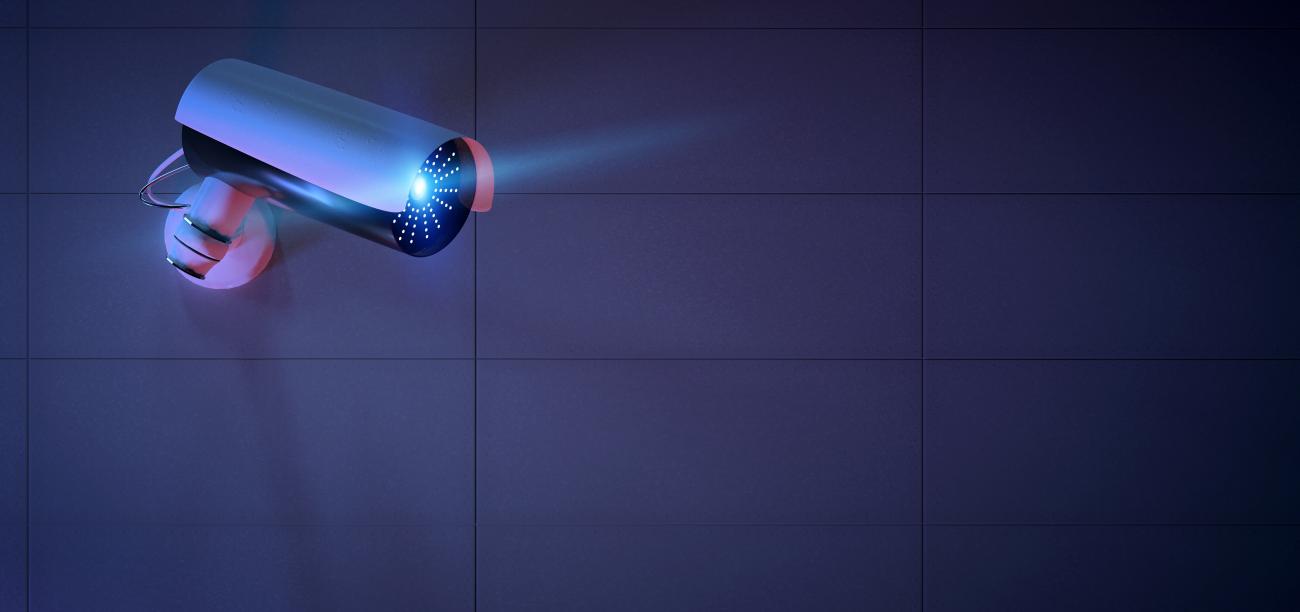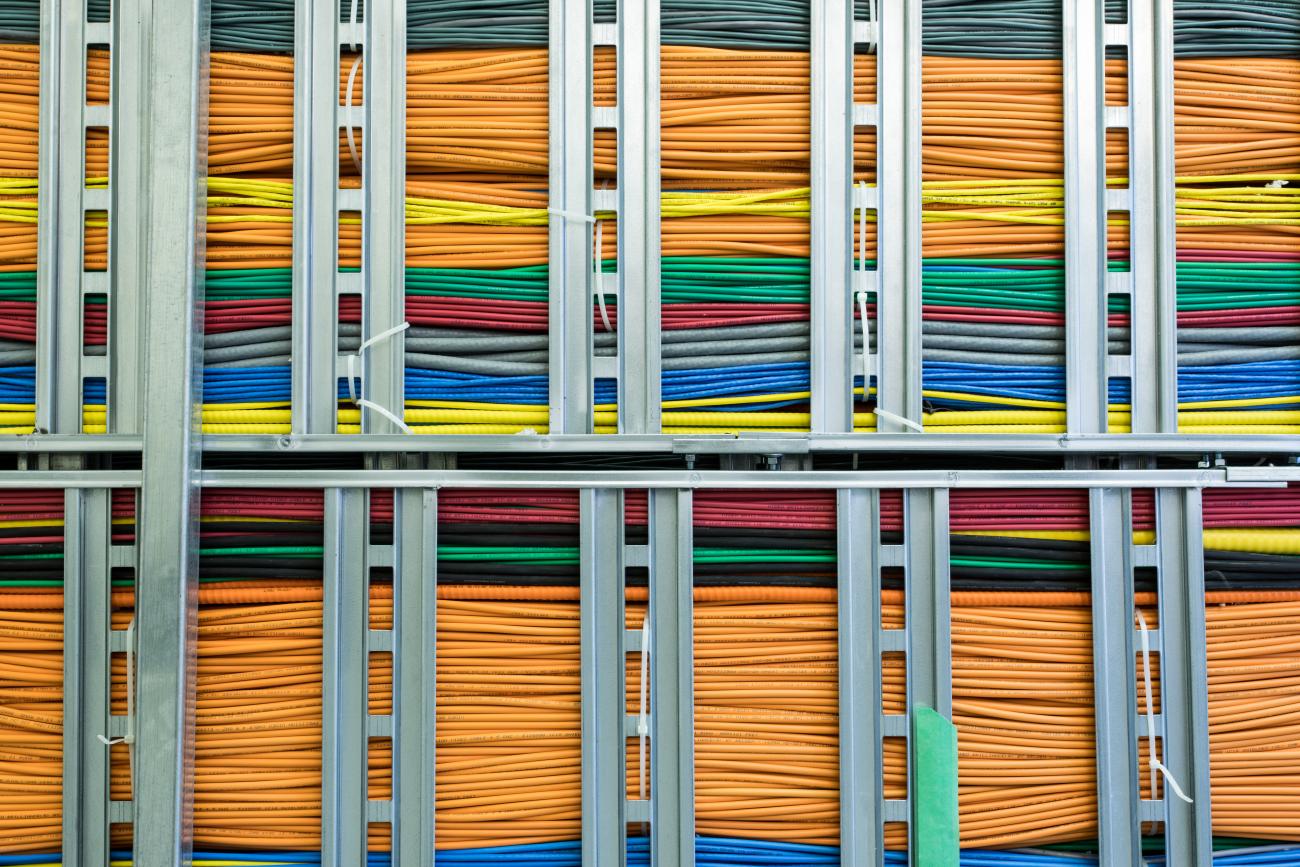All the considerations for your office’s AV system
Modern boardrooms, meeting rooms, and even individual offices now require audio visual (AV) systems to help them with their day-to-day jobs. A lack of a properly installed system could mean less than optimal performance for your organization.
From organizational collaboration to team meetings, to sales presentations, organizations require the use of audio visual technology to perform at their best.
In order to get the most out of your AV systems, you must understand what’s available along with how to get the best experience.
Components of an Office Audio Visual System

AV systems can have many different components that allow organizations to get the most out of their systems. You need more than a video screen and an office wifi connection to make it work well. When installing or updating your systems, there are several things to think about.
Displays/Screens
The main “visual” aspect of your AV system is going to be the display or screens you choose to utilize. There are several options to think about when designing this portion of an office AV system.
There’s the number of screens. Many conference rooms have multiple screens to display different information with ease. For example, you may have your remote workers displayed on one screen with the presentation on a second screen. Of course one display is also an option. The information can be flipped back and forth or using picture in picture technology display all the information at once while highlighting what’s most important.
Positioning can also play an important role in your AV experience. Larger rooms have more options as to where to position various displays. Some choose to have screens on the sides of the room in addition to at the back of the room. The height of the screen will also affect how users experience the display.
Lastly, the size and quality of each display is another important factor. If you’re displaying information and data you will want every person in the room to see things clearly. A screen that is too large, too small, or low quality can cause distractions and take away from the presentation.
There are many options to choose from when choosing a display. Projectors and large projector screens are great for large rooms, smaller mounted displays are also a very common option, even the use of interactive whiteboards is a great idea for collaborative work environments. There’s really no one right answer when it comes to installing displays, just make sure that the choice provides a quality experience.
Audio
The need for clear audio has become even more important as conferencing has become a norm in communication. Good communication is a two-way street. You not only need to hear the other party well, but they need to hear you as well. This happens with the right microphones and speakers.
When it comes to microphones there are a couple of different options. Most commonly seen are the tabletop microphones. These can be either boundary mics and speakerphone mics which sit at the center of the table for multiple users to utilize at once or gooseneck mics that are positioned in front of each individual chair. There are also ceiling microphones that cover a large area and eliminate clutter from conference room tables.
Like with microphones, organizations can choose to have tabletop or ceiling speakers, but there’s also the option of a soundbar. The size of the room is going to have one of the biggest impacts on this decision. For example, a soundbar is a good option for a smaller room but may be hard for everyone to hear in a larger room.
When installing an AV system it’s important not to just go for volume but the quality of the audio.
Video Conferencing
In-person meetings are still held in conference rooms, but video conferencing has become a necessity for these rooms. No matter if it’s a potential client, the board of directors or a remote team, you want your conference calls to be flawless. In order to have seamless meetings, you need to ensure your cameras, conferencing software and connectivity are adequate.
The camera chosen will largely depend on the size of the room and the distance between it and where individuals will be seated. The camera will need to have the viewing capabilities to see all at the table so that the video conference doesn’t become an awkward exchange of who’s talking.
Oftentimes, an organization will already have video conferencing software that they’re using or want to use. The most important part of this is just ensuring that your equipment functions well with the technology you will want to use. Your AV system installer will be able to help with this.
Perhaps the most important part of your conference room’s video conferencing setup is connectivity. No matter what cameras are used or what technology is installed, if the internet doesn’t work well you won’t have a very good conference call. You may be required to upgrade your Wifi or boost the signal to ensure a strong connection.
Controls
The last component that ties your AV systems together is the ability to control it all. A control panel (or multiple panels) can be installed to control nearly every aspect of a boardroom.
Depending on the panel, it can be used to control a number of different aspects of the room. The lights, the sound, what’s being displayed and where, where the camera is pointing, the projector screen, the electronic shades, etc.
From simple to complex, organizations have the option to install control panels that help them shape their AV experience.
AV System Considerations
As you get ready to install an audio visual system in your office or boardroom, there are various things to consider to help ensure the best possible experience.
Functionality
The best technological features mean nothing if it doesn’t offer the right functions. When it comes to installing an AV system, it should meet your organization’s functional requirements.
Ease of use
It’s not enough to simply have the right functional tools, it’s also important that the systems are easy enough to use for all of your team members. If your systems aren’t user-friendly, it can cause frustration, lost productivity, and may cause your team to look unprofessional if they fumble with technology during client meetings.
Design and Structured Cabling
There’s more to an audiovisual setup than mounting a screen and installing a soundbar. The functionality, ease of use, and overall experience come down to the design of the system. AV design takes into consideration all the components (microphones, speakers, displays, etc.) and determines the best way to install the system so that it’s a well-rounded experience for everyone every time.
With the design also comes the need for structured cabling. Structured cabling provides organization for the many cables used in AV equipment and ensures the end result is clean and professional. It can also lend to higher performance of the equipment used.
Choosing the right company
When it comes to office audio visual system installations, you want the job done right the first time. Anything done in the tech world that’s not done right will require additional time, energy, and money in the long run. If the first company you hired did not do a good job, the next company may have to redo a lot of the work done from the first company.
It’s so important to find an AV company that is experienced, professional and has great customer service.
Remember you’re not just dealing with technology as a one-time setup. As technology needs to be added or if things potentially break in the future, you will want to have someone you trust. At Systcom, we’ve been helping businesses with their telecommunications, IT and cabling needs for over 50 years. Over time we’ve changed to adapt to changes in technology but one thing that hasn’t changed is our ability to meet challenges and exceed customer expectations. If you’re looking for a new or updated AV system in the mid-Atlantic area for your office(s) then give us a call.