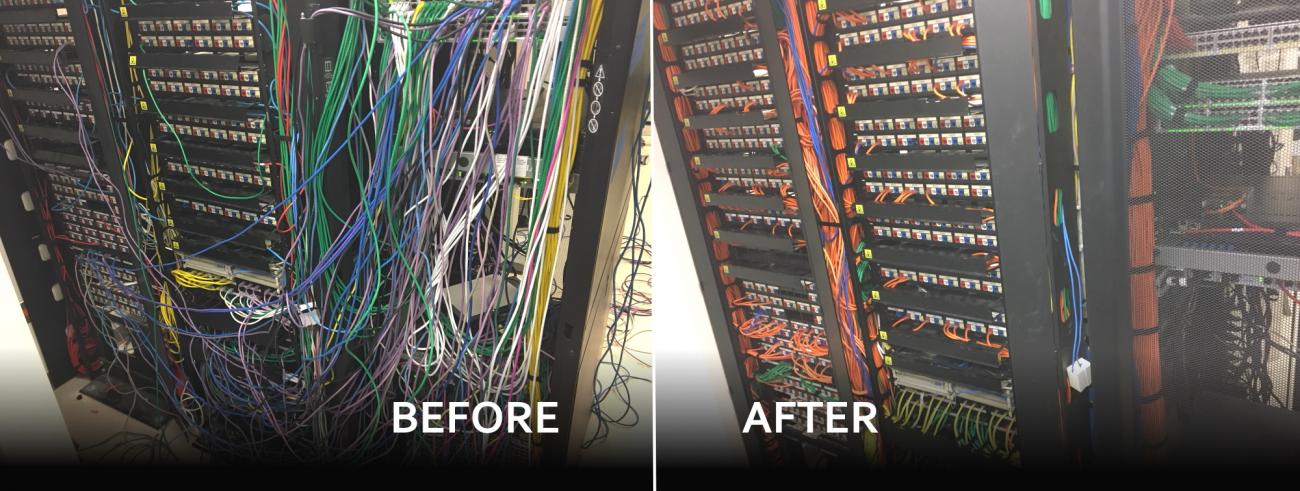Investing in a permanent audiovisual system has a multitude of potential benefits for your commercial building or small business – from increased employee engagement and client satisfaction, to vastly improved and effortless communication. To ensure you get the most from your new commercial audiovisual installation , here are some key questions to consider before you decide on the AV solution that’s right for you.
Buying a permanent audiovisual system has a multitude of potential benefits for your commercial building or small business – from increased employee engagement and client satisfaction, to vastly improved and effortless communication.
To ensure you get the most from your new commercial audiovisual installation and investment, here are some key questions to consider before you decide on the AV solution that’s right for you.
1. Are you building the AV system into a new construction, or renovating an existing space?

Whether you’re installing an audiovisual system into an existing office or starting from a blank slate affects your options in several ways. With a brand new build, your options are virtually limitless, as cabling, mounting and electrical fittings can all be customized to make your vision come to life.
With an office renovation or refresh, it’s more important to consider how the area is already used, and how it could be optimized to make presentations and communications seamless while also working within the existing infrastructure.
Whichever situation you’re in, contact one of our audiovisual specialists for expert advice and assistance to better evaluate your options.
2. What AV functions and daily tasks does the room need to perform?
This is perhaps the most critical question of all, as aligning your audiovisual technology with your goals is core to creating a space that is both productive and great to spend time in.
Here are some potential different scenarios.
- You have a small space that you only intend to use for intimate client meetings.
- You have a larger room that needs to facilitate both in-house meetings and online meetings.
- You have an auditorium sized space which needs to be updated with modern technology and with multi-panel touch screen accessibility.
- You expect to have multiple callers joining in on conference calls from all over the globe, and also need to record these meetings in high-quality for stakeholders.
- You have a medium space that needs to fulfill lots of different functions, from impressive client presentations to one-on-one meetings.
As you can see, the anticipated daily functions of the space will have a major impact on choosing the right equipment, as well as your anticipated budget.
3. What is the size and shape of the room like?
Both the square footage and shape of the room (such as a curved wall or an immovable support pillar) need to be taken into consideration. Also important is how many people you expect to use the room at one time, as this might require additional speakers, screens, or microphones for everyone to be able to see and hear clearly.
In unusually shaped or very large rooms, it’s best to have one of our audiovisual professionals in for a site assessment. Purchase and instaltion of equipment without a proper assessment can result in not having the right equipment to meet your needs or having to delay scheduled events due to improper connections.
4. What kind of audio quality do you need?
It wasn’t until online meetings became the norm in recent times that many businesses recognized the value of good quality audio. In a single meeting, you may have some participants phoning in on their smartphones, some using video meeting software, and some dialing in on a landline from another branch.
We’ve all now had the experience of how frustrating and distracting poor audio quality is on these kinds of interactions. Thankfully, new solutions are coming out all the time, as well as simple fixes.
For example, for large spaces with multiple occupants, we can dramatically improve audio quality by including hanging or wireless microphones into your audiovisual design, as well as improving your network capabilities so incoming audio from external sources is optimized. Professional wireless LAN installation serves as the foundation for your in-house wireless network.
5. How should we plan our budget?
One of the best things about a commercial audiovisual system is how many options you have to choose from when it comes to equipment and technology. This means they’re flexible enough to accommodate a range of budgets and outcomes.
We suggest you break your plan down into two categories as a start. Your ideal or dream scenario with all the bells and whistles, and the bare minimum you need for the space to accomplish its daily functions. Normally, your budget ends up somewhere in between the two.
Remember there are both very simple solutions and elegant designer solutions available. Begin by creating a wish list of everything you’d like to have the space to be able to do. We can then assist with pricing options, availability and installation timelines, so you can prioritize and determine what makes the final cut.
6. Do I need an integrated system?
In a nutshell, an integrated audiovisual system is one where all your audiovisual equipment – from speakers and microphones to video conferencing software and displays – functions as one blended unit. Integrated systems are best suited to organizations that require state-of-the-art functionality and seamless audiovisual quality with minimal technical skills needed on your part. An integrated system is also best if you want to be able to easily customize your AV system to your unique business goals.
7. How can we address obsolescence?
As with all modern technologies, audiovisual solutions change rapidly. If getting the latest touch panel technology isn’t in your budget, there are still a myriad of ways we can help ensure your audiovisual system investment is not quickly outdated.
To ensure our clients get the most enduring value for money, we like to focus on proven solutions that will be around for years to come, yet which are flexible enough to keep pace with changing trends. For instance, by installing high-quality hardware and physical equipment which is used by a large portion of the market, yet can easily keep pace with new software and add-on infrastructures like touch screens or control panels at minimal cost to the client.
At SYSTCOM we’ve been providing audiovisual solutions for over 20 years. Contact us today to get started with your next audiovisual project.